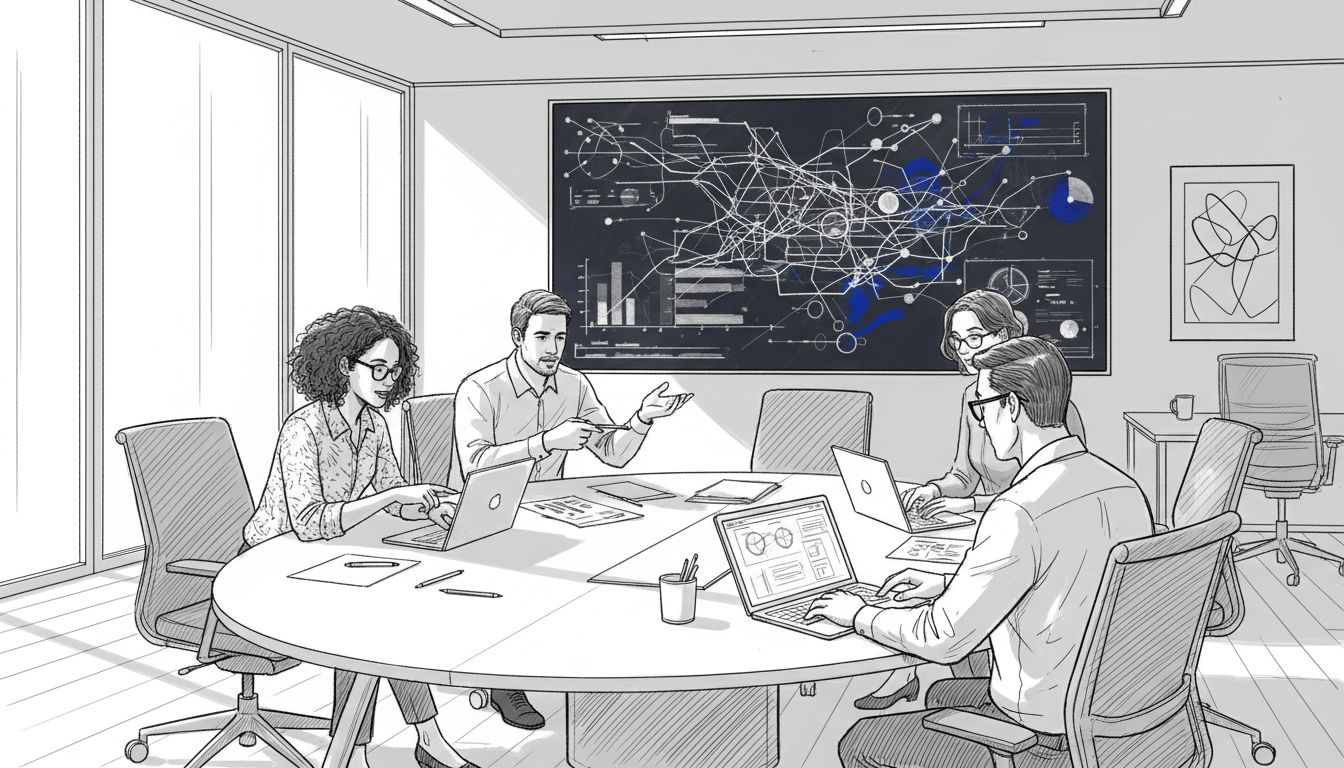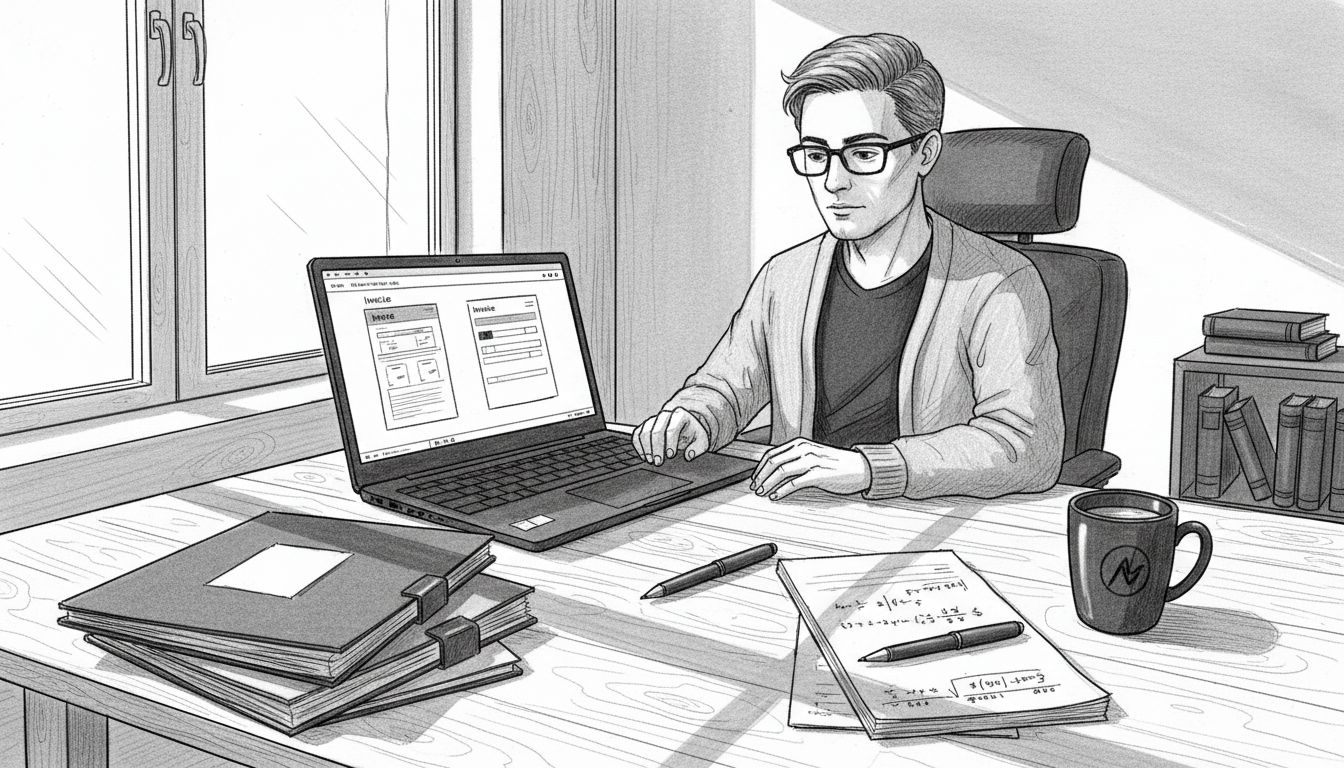Choosing the right tool to organize your work can make a big difference for any team or business. Some platforms aim to bring every detail into one place, while others focus on making task lists as simple as possible. You might want powerful automation, deep reporting, or just a clear way to see who is doing what. With so many options offering clever features and different levels of flexibility, it can be hard to know which one will fit your needs best. Looking closer at what each product can do may uncover solutions that surprise you.
Table of Contents
Gammatica

At a Glance
Gammatica is an AI-powered project and task management platform that combines CRM, automation, templates, and deep integrations to help teams end operational chaos and work with clear, repeatable processes. Its strength is an integrated approach: project management, customer journeys, checklists, and time tracking live in the same interface so you don’t waste time context-switching. With a free forever plan and paid tiers starting at $7.50 per user/month, it’s designed to scale from freelance teams to larger departments without losing sight of productivity. Expect a small learning curve if you’re adopting every module, but that’s a trade-off for a single system that replaces multiple point tools.
Core Features
Gammatica’s feature set centers on AI-assisted project and task management and built-in CRM functionality with customer journey tracking. It offers Kanban boards for projects and HR workflows, dashboards and histories (activity, project, pipeline, contact), calendar sync and online call management (Zoom, Google Meet), permissions and team creation, pre-made workflows and checklists, and an AI coach for time management and automation. The platform supports unlimited integrations (3,000+ apps, including Make.com), a company wiki (Gammatica Docs), and time tracking with optimization suggestions — all wrapped in an interface that leans on templates and AI suggestions to speed onboarding.
Pros
- Deep integration capabilities with 3,000+ apps: Gammatica connects to a vast ecosystem, letting you centralize data and automate cross-tool workflows without custom engineering.
- Comprehensive feature set including CRM, automation, checklists, and histories: The platform replaces several niche tools by combining customer pipeline visibility with project execution and process documentation.
- User-friendly interface with templates and AI assistance: Pre-made workflows and an AI coach reduce setup time and guide teams toward consistent execution.
- Suitable for various team sizes and industries: From freelancers to growing agencies and corporate teams, Gammatica’s modular design adapts to differing needs.
- Free trial and free forever plan available: You can test core capabilities without a credit card and evaluate fit before committing to paid tiers.
Who It’s For
Gammatica is ideal for business teams, project managers, sales teams, HR departments, freelancers, and agencies that want an integrated, AI-powered productivity stack. If you’re juggling multiple tools — CRM spreadsheets, separate task boards, and ad-hoc automation — and need a single source of truth that supports customer journeys and internal processes, Gammatica is built for you.
Unique Value Proposition
Gammatica’s unique value is its all-in-one architecture that pairs AI-driven task management with CRM workflows and enterprise-grade integrations. Rather than stitching together specialist apps, you get a unified platform where automation, time tracking, templates, and a company wiki reinforce each other: checklists become repeatable projects, CRM stages trigger automations, and the AI coach suggests ways to reclaim time. That consolidation reduces administrative overhead and long-term tool fragmentation — a strategic advantage for leaders focused on scaling process reliability. The breadth of integrations (3,000+), combined with make.com connectivity and pre-built templates, makes Gammatica superior for teams that prioritize both flexibility and governance. Any perceived complexity is an intentional design choice: you’re buying a platform that replaces multiple single-purpose tools and consolidates control, rather than a lightweight app that solves only one problem.
Real World Use Case
A digital marketing agency uses Gammatica to manage client projects, automate reporting, track customer interactions across the sales pipeline, and coordinate task-level execution. The result: faster handoffs, automated status updates to clients, and clearer accountability that shortens delivery cycles and raises client satisfaction.
Pricing
Starting at $7.50 per user/month (billed annually); Free forever plan with basic features available. Paid plans include Professional ($7.50/user/month) and Automated ($15/user/month), billed annually with discounts available.
Website: https://gammatica.com
monday.com

At a Glance
monday.com is an AI-powered work platform built to help teams plan, execute, and collaborate across departments like marketing, sales, IT, and engineering. Its strength lies in combining AI-driven insights with highly customizable workflows, multiple visual views, and broad automation capabilities. For organizations that need one unified suite to increase visibility and operational efficiency, monday.com delivers depth and scale — but it can feel heavyweight for solo users or very small teams.
Core Features
monday.com bundles project management, CRM, development, and service operations into a single product suite. Key capabilities include AI-driven risk detection and insights, customizable workflows and dashboards, multiple views (Gantt, calendar), automation and integrations, and resource management with capacity planning. These building blocks let teams visualize timelines, automate repetitive tasks, detect project risks early, and allocate resources with measurable clarity.
Pros
- Comprehensive toolset across departments: The platform supports project work, CRM, development, and service operations in one place, reducing the need for multiple niche tools.
- Highly customizable workflows and dashboards: You can shape boards, automations, and dashboards to match specific team processes rather than forcing teams to adapt to rigid templates.
- Strong automation and AI capabilities: Built-in automation and AI-driven risk detection streamline repetitive work and surface issues before they escalate.
- Real-time collaboration and mobile support: Teams get live updates and mobile access so distributed collaborators stay aligned and responsive.
- Scalable plans for growing organizations: Packaging ranges from a free tier up to enterprise solutions, which makes it adaptable as teams expand.
Cons
- Complexity can overwhelm smaller users: The platform’s breadth introduces configuration and management overhead that may be unnecessary for solo practitioners or tiny teams.
- Pricing pressures at scale: Costs can rise quickly for organizations that rely heavily on advanced automations and integrations, making budgeting a challenge for large deployments.
- Noticeable learning curve: Extracting full value — especially from advanced features like AI insights and capacity planning — requires time and training for teams.
Who It’s For
monday.com fits organizations of all sizes that want a customizable, AI-enhanced platform to centralize work across multiple departments. It’s especially well suited to teams that value visibility, automation, and cross-functional collaboration — think marketing operations, product development squads, and customer-facing service teams.
Unique Value Proposition
monday.com’s unique advantage is its blend of AI-driven insights with an extensible, visual work canvas that adapts to many use cases. The platform aims to replace a patchwork of specialized apps by providing integrated project, CRM, and service workflows with automation and risk detection built in.
Real World Use Case
A global marketing team uses monday.com to plan and track campaign progress, automate routine publishing and approval tasks, and collaborate across regions using real-time dashboards and AI insights that highlight resource bottlenecks and campaign risk.
Pricing
Starting at a free tier with limited features, with paid plans ranging from $9 to custom enterprise solutions based on features and organization size.
Website: https://monday.com
Asana
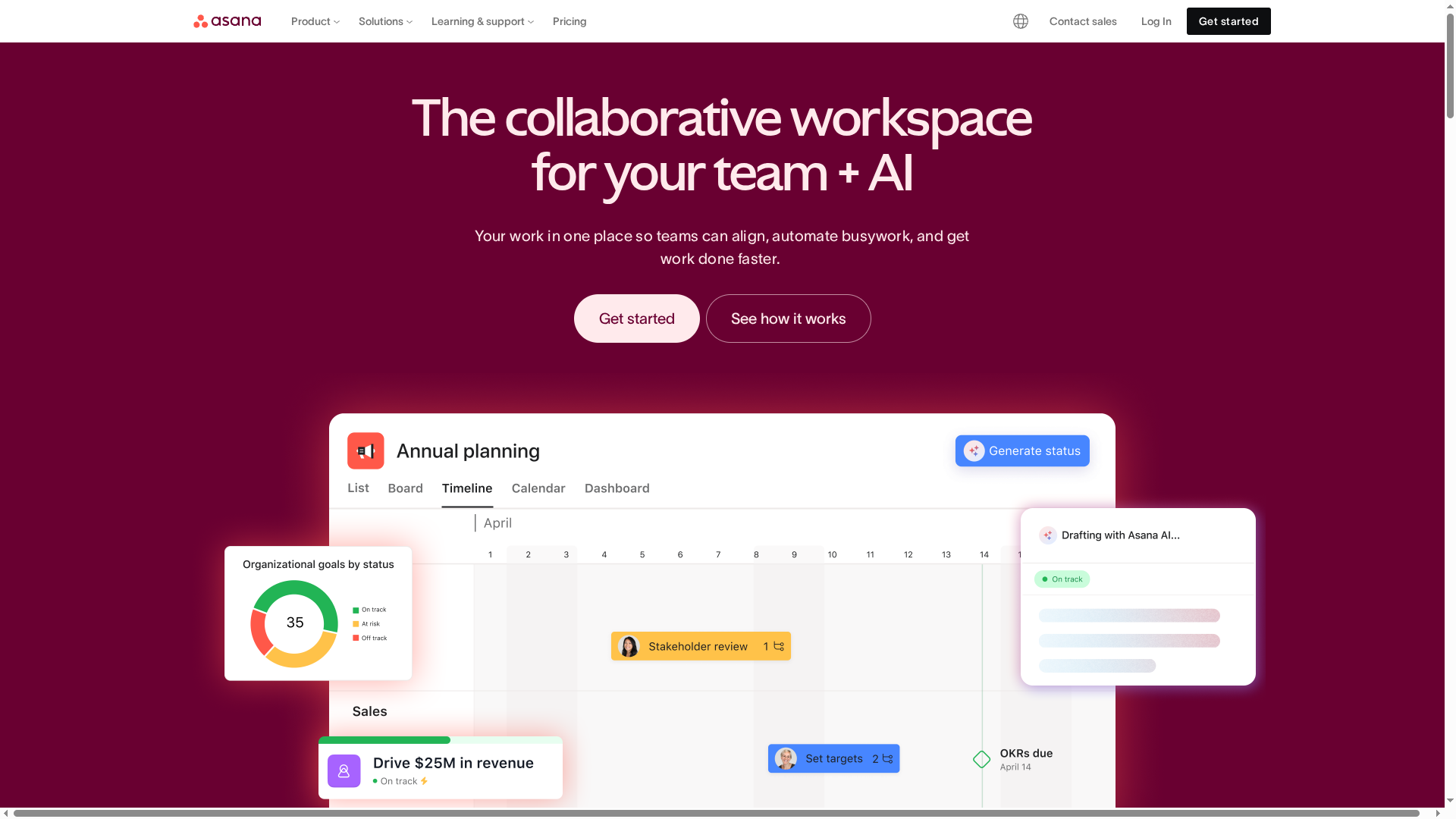
At a Glance
Asana is a collaborative workspace built to help teams manage tasks, projects, and cross-functional work with clarity and automation. It combines flexible task and project views with an extensive integration ecosystem and enterprise-grade controls, which is why more than 85% of Fortune 100 companies use it to keep work moving. For teams that need scale, security, and automation, Asana delivers a mature platform — though smaller teams may find the free tier limited and advanced capabilities can add cost.
Core Features
Asana centers on task and project management, offering multiple views (list, board, timeline) and robust workflows and automation to reduce manual handoffs. It includes goal and reporting tracking to measure progress, resource management to balance capacity, and admin/security controls reserved for higher-tier plans. Integrations with over 100 apps expand Asana into a single source of truth for collaboration and campaign orchestration.
Pros
- Comprehensive task and project management features: Asana supports varied project types, from simple task lists to complex timelines, so teams can standardize how work is planned and tracked.
- Strong integration ecosystem with over 100 apps: Native connections reduce context switching and let you unify communication, files, and reporting inside a single workflow.
- High scalability to fit different organization sizes: The platform scales from small teams to enterprise deployments without forcing a platform change as you grow.
- Robust security and compliance support for enterprise plans: Advanced admin controls and security features give larger organizations the governance they need to meet internal and regulatory requirements.
- User-friendly interface and flexible views: The UI is approachable, which shortens onboarding and encourages adoption across departments.
Cons
- The free plan has limited features suitable mainly for small teams: Free users will quickly hit feature limitations if they need automation, advanced reporting, or resource tools.
- Pricing can be high for larger organizations or advanced features: Unlocking enterprise-grade automation and security often requires upgrading to paid tiers that increase per-user cost.
- Complex enterprise features may require assistance to implement: Setting up governance, custom automations, and large-scale rollouts can demand professional services or internal specialists.
Who It’s For
Asana is ideal for organizations of all sizes that want a flexible, scalable work management solution with strong collaboration and automation capabilities. It suits marketing teams running campaigns, creative teams managing production workflows, and cross-functional leaders who need to align teams and measure progress across initiatives.
Unique Value Proposition
Asana’s strength lies in blending approachable task management with enterprise-ready controls and a broad integration network. That combination lets teams centralize planning, automate repetitive work, and scale governance without sacrificing usability.
Real World Use Case
Gannett centralized workflows on Asana to accelerate campaign execution and improve stakeholder collaboration, resulting in clearer priorities and faster delivery cycles. This shows how Asana can turn distributed work into coordinated execution.
Pricing
Starting at $10.99 per user/month; a free tier is available for individuals and small teams, and enterprise plans with custom pricing provide advanced security and admin features.
Website: https://asana.com
ClickUp
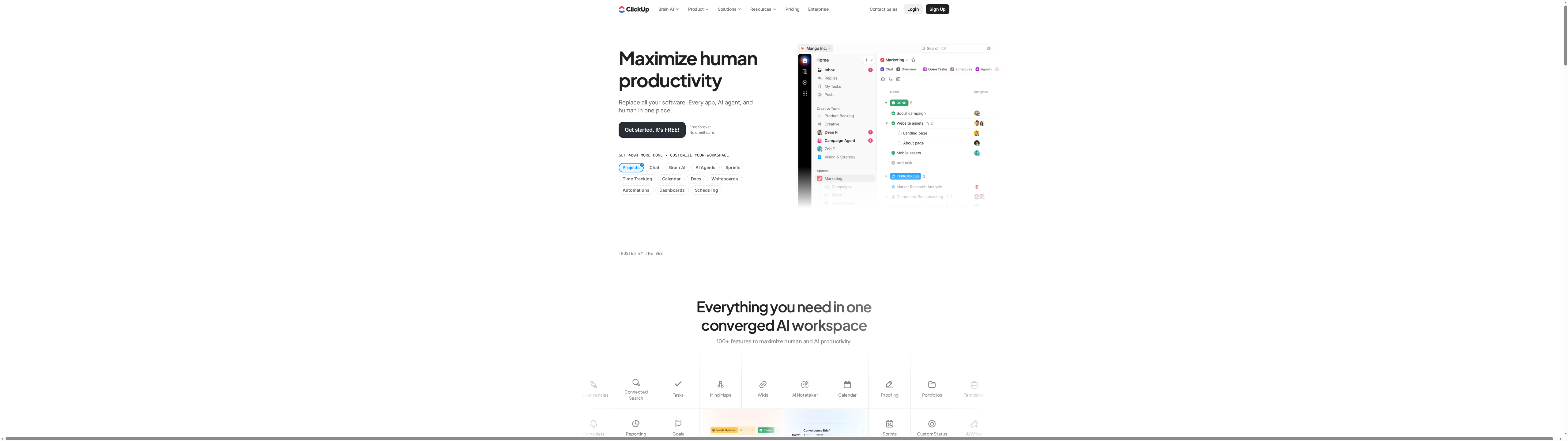
At a Glance
ClickUp is an all-in-one work platform built to replace multiple tools with a single app, aiming to reduce work sprawl and boost team productivity. It blends task management, chat, docs, calendars, and dashboards into a customizable workspace that scales from startups to large enterprises. The platform includes AI-powered agents and a free forever plan to get teams started quickly. Bottom line: powerful and flexible, but it can feel dense when your team first opens the app.
Core Features
ClickUp combines core project management capabilities—task management, chat, docs & wikis, calendar, and dashboard/reporting—into a single interface, with customization at nearly every layer. You can build tailored workflows, create shared documentation, and view team progress through configurable dashboards and reporting tools. AI-driven agents assist with automation and task delegation, aiming to shrink repetitive work and speed up campaign execution. The suite is deliberately broad: it’s meant to centralize work rather than splice it across multiple subscriptions.
Pros
- Comprehensive all-in-one platform: ClickUp consolidates many standalone tools into a single app, reducing tool-switching and subscription overhead.
- Highly customizable workflows: You can tailor statuses, views, and automations to match marketing, product, or operations processes without forcing a one-size-fits-all method.
- AI-powered agents for automation: Built-in AI features help automate routine tasks and assist with content or task generation, speeding common workflows.
- Free forever plan available: Teams can start at no cost and explore core functionality before committing to paid tiers.
- Proven adoption at scale: The platform is trusted by over 10 million teams, which indicates broad enterprise and SMB usage.
Cons
- Could be overwhelming for new users: The depth and breadth of features create a steep initial learning curve that can slow early adoption.
- Interface navigation can feel cluttered: Some users report the UI could be refined, which makes finding the right view or setting less intuitive.
- Premium pricing can rise for larger teams: While entry pricing is competitive, costs for advanced features and large seat counts can add up quickly.
Who It’s For
ClickUp is best for teams and organizations seeking a unified platform to manage projects, collaborate, and automate workflows—from small startups testing structure to enterprises consolidating dozens of point tools. If your team needs heavy customization, cross-functional collaboration, or AI-assisted automation, ClickUp fits well. If you want something minimal and frictionless on Day One, expect to invest time in setup and training.
Unique Value Proposition
ClickUp’s unique value is its breadth: an ecosystem that replaces multiple subscriptions with one highly configurable platform that includes AI agents, docs, reporting, and task orchestration. That consolidation can reduce software bloat and centralize accountability—if you’re willing to configure it.
Real World Use Case
Marketing teams use ClickUp to plan campaigns, assign creative tasks, maintain content calendars, and automate handoffs between designers and copywriters, all inside one workspace. Organizations also use it to replace separate project and comms tools, streamlining cross-department workflows and lowering total software costs.
Pricing
Free forever plan available; paid plans start at $7 per user per month for the basic business plan, with enterprise options available.
Website: https://clickup.com
Wrike

At a Glance
Wrike is an AI-powered, enterprise-grade work management platform that helps teams visualize work, automate processes, and collaborate across departments. Recognized by Gartner as a leader in collaborative work management for the third consecutive year (2025), it pairs rich visual tools with AI-driven analytics. If you lead a mid-sized or large organization, Wrike can centralize campaign planning, resource management, and approvals—but it can feel heavyweight for small teams. Expect a powerful, scalable system that rewards thoughtful setup.
Core Features
Wrike combines work management with visual collaboration tools and multiple task views (Gantt, Kanban, Table) so teams can see progress in the format that suits them. The platform embeds AI-powered analytics and automation to reduce manual reporting and repetitive work. It also offers resource management and capacity planning, customizable industry templates and workflows, strong integrations (Slack, Google Drive, Salesforce, and more), role-based security and encryption, plus mobile apps for iOS and Android to support distributed teams.
Pros
- Comprehensive feature set: Wrike delivers a broad toolkit — from visual boards to capacity planning — that supports marketing, product, operations, and professional services workflows.
- AI and automation focus: Built-in AI analytics and automation reduce manual tasks and speed decision-making across complex programs.
- Enterprise-level security: Role-based access control and encryption address data protection needs for regulated or security-conscious organizations.
- Scales with organizations: Flexible plans and customizable templates let teams grow without changing platforms midstream.
- Rich integrations: Native connections with major enterprise apps help consolidate work and reduce context switching.
- Proven adoption: Trusted by over 20,000 customers, which demonstrates reliability at scale.
Cons
- Setup complexity for new users: The platform can be complex to configure initially, requiring planning and administrative effort to realize its value.
- Pricing structure can confuse small teams: Multiple tiers and enterprise options make it harder for startups or very small teams to quickly identify the right plan.
- Advanced features may exceed basic needs: Some capabilities are more advanced than what teams using simple task lists require, which can add unnecessary overhead.
Who It’s For
Wrike is best suited for mid-sized to large organizations that need an enterprise-grade work management solution with strong automation, security, and integration capabilities. If you manage cross-functional marketing campaigns, product releases, or client-facing professional services and require capacity planning and governance, Wrike is designed for your needs.
Unique Value Proposition
Wrike’s unique value lies in combining enterprise security and scale with AI-driven analytics and flexible visual workflows. It’s not just a task tracker — it’s a platform meant to standardize processes, reduce administrative load, and give leaders data to make resource and portfolio decisions quickly.
Real World Use Case
A global marketing team uses Wrike to coordinate campaign planning, content production, approvals, and performance analysis across remote teams, streamlining communications and speeding time-to-launch while maintaining version control and approval histories.
Pricing
Starting at a free basic tier with limited features; paid plans (Team, Business, Enterprise) add automation, advanced security, and scalable controls, with specific pricing details available upon inquiry.
Website
Website: https://wrike.com
Trello

At a Glance
Trello is a visual, board-based project management tool that helps teams capture, organize, and manage tasks from anywhere. Its simplicity and flexible boards make onboarding fast, while templates, power-ups, and automation add depth for repeatable workflows. Trello scales from solo projects to large teams, but heavy users should plan for paid tiers because storage and advanced features are limited on the free plan. Overall: simple to start, powerful when extended — with a few trade-offs for larger teams.
Core Features
Trello centers on visual task management using boards and cards, letting you map workflows in a way the whole team understands at a glance. Multiple views — calendar, timeline, and map — support planning and tracking across projects. Built-in automation and AI-powered features reduce repetitive work, and power-ups (plugins and templates) extend integrations and functionality for CRM, asset organization, and specialized workflows.
Pros
- User-friendly interface: The drag-and-drop boards and clear card structure make Trello easy for all team members to learn and use without heavy training.
- Highly customizable: Power-ups, templates, and integrations let teams tailor boards to specific processes and link Trello to other tools.
- Supports automation: Native automation helps eliminate repetitive tasks and frees up time for higher-value work.
- Flexible pricing options: Plans range from a free tier up to enterprise pricing, allowing individuals and organizations to choose what fits their scale and budget.
- Strong security and compliance: Enterprise-ready security features and certifications give larger organizations confidence when centralizing workflows.
Cons
- Can become cluttered: Without governance, many boards and plugins create confusion and duplicate work across teams.
- Limited free storage: The free plan restricts file uploads to 10MB per file, which hampers teams that share large assets.
- Advanced features behind paywall: Some power-user capabilities and deeper controls require paid plans, which may be costly for large teams.
Who It’s For
Trello fits teams and individuals who want a simple, visual project and task management tool that scales. It’s ideal for marketing teams, product managers, designers, startups, and distributed teams who prefer board-driven workflows and predictable, template-based processes. If you value quick setup and visual clarity, Trello is a strong contender.
Unique Value Proposition
Trello’s unique strength is its combination of intuitive visual boards and an ecosystem of power-ups and automation that transform a lightweight tool into a flexible platform. You get immediate clarity for day-to-day work with the option to add integrations and automations as your processes become more mature.
Real World Use Case
A marketing team uses Trello to plan campaign timelines, attach creative assets, assign tasks, and automate status changes when deliverables move through review stages. Boards act as both a planning surface and a resource hub, keeping deadlines and creative versions visible to stakeholders.
Pricing
Free plan available; Standard at $5 USD per user/month; Premium at $10 USD per user/month; Enterprise at $17.50 USD per user/month (all billed annually).
Website: https://trello.com
Workamajig

At a Glance
Workamajig is an all-in-one agency management system built specifically for marketing and advertising agencies, with more than 20 years of industry service. It centralizes project management, CRM, resource allocation, time tracking, and agency-specific accounting to manage workflows from client touch to final invoice. Its strength lies in consolidating multiple agency functions into a single platform aimed at improving profitability and supporting distributed teams. If you run a sizable agency and need a unified operational hub, Workamajig warrants a close look.
Core Features
Workamajig provides end-to-end project management combined with CRM capabilities to capture opportunities and convert them into projects. Resource allocation tools let you plan staffing across departments, while task and time tracking feed into billing and accounting modules that are tailored for agency workflows. The platform also supports purchasing and financial controls so you can manage costs and invoices without stitching together separate systems.
Consider this.
Pros
- All-in-one consolidation: Workamajig brings project management, CRM, time tracking, and accounting into one system, reducing the need for multiple disconnected tools. This lowers context-switching and simplifies reporting.
- Built for large, distributed agencies: The platform is designed to support global offices and complex organizational structures, so it can scale with agencies that operate across locations and time zones.
- Expert support and training: Workamajig includes training and support services, which helps teams adopt the system and unlock advanced features more quickly.
- Proven financial impact: The product is presented as a tool that can improve revenue and profitability, reflecting its focus on operational and financial outcomes for agencies.
- Active development for complex needs: Ongoing product development indicates the platform can evolve to meet sophisticated agency requirements over time.
Cons
- No specific disadvantages listed in provided content: The source material does not enumerate explicit product-level drawbacks, limiting clarity on potential pitfalls.
- Potential complexity for smaller teams: The system’s breadth and enterprise orientation may introduce unnecessary complexity for small agencies or teams new to integrated systems.
- Pricing transparency is lacking: Pricing details are not specified in the provided content, making it harder to evaluate total cost of ownership before contacting sales.
Who It’s For
Workamajig is aimed at large advertising and marketing agencies that need an integrated platform to manage hundreds of projects, centralize financials, and coordinate distributed teams. If your agency struggles with fragmented tools, invoicing errors, or resource conflicts across departments, this product is tailored to those challenges.
Unique Value Proposition
Workamajig’s core promise is an industry-focused, end-to-end agency management system that replaces disparate tools with a single platform spanning CRM, project delivery, resource planning, and agency accounting. Its long track record and focus on profitability position it as a solution for agencies that want operational control and measurable financial improvements.
Real World Use Case
A creative agency uses Workamajig to manage over 100 concurrent projects, track billable hours against tasks, control costs via purchasing and accounting modules, and generate detailed reports to optimize profit margins across clients and teams.
Pricing
Not specified in the provided content.
Website: https://workamajig.com
teamwork.com
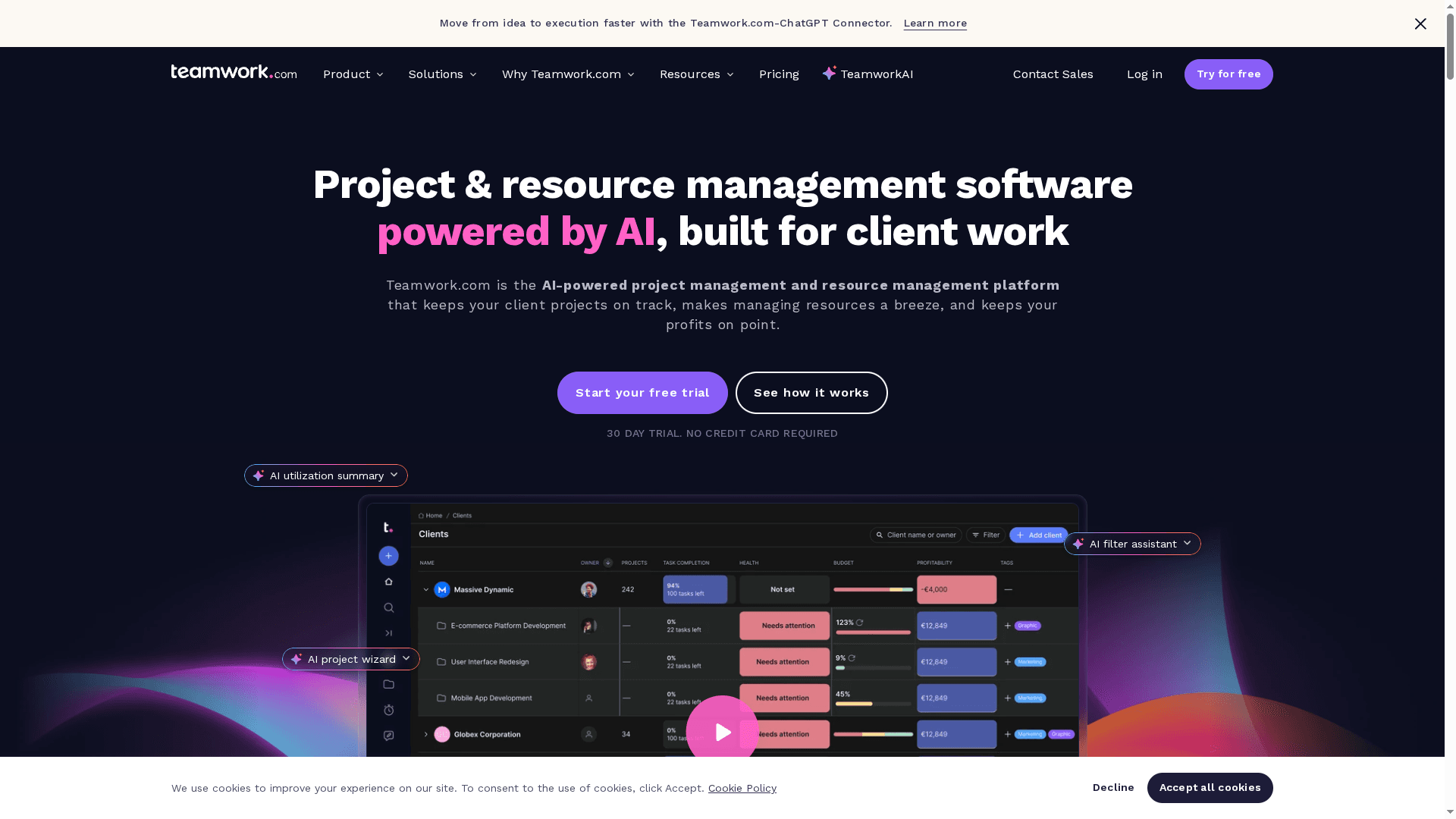
At a Glance
Teamwork.com is a project and resource management platform built to move teams from idea to execution faster, with AI woven into project setup, scheduling, and reporting. It excels at client-focused work where cost visibility and profitability matter, and it scales from small teams to enterprise accounts. If you need strong time tracking, workload planning, and budget alerts in one pane, Teamwork is worth a close look. It isn’t the simplest tool for absolute beginners, though — expect some onboarding.
Core Features
Teamwork packs an AI project wizard for rapid project creation, an AI-driven resource scheduler for smart assignment, a workload planner to balance capacity, integrated time tracking with timers and timesheets, and budget management that flags overspending in real time. Together these features create a contiguous workflow: create projects quickly, assign the right people, track hours, and monitor profitability without stitching separate tools together. The platform emphasizes visibility and client work profitability, which makes those analytics central to daily use.
Pros
- AI-powered project setup and resource allocation: Teamwork’s AI project wizard speeds initial project creation and helps map tasks and resources, reducing manual setup time.
- Comprehensive project tracking including costs and profitability: Built-in budget management and real-time alerts make it easier to spot margin leaks before they become problems.
- Integration capabilities with various tools and platforms: The platform is designed to connect with other systems so your time, billing, and client data can stay synchronized.
- Multiple plans tailored to different team sizes and needs: From a free basic plan to enterprise options, Teamwork can fit solo consultants and agencies as well as larger professional services organizations.
- Secure, SOC 2 Type 2 certified platform: Security and compliance are baked into the offering, which matters when you handle client data and invoicing.
Cons
- Pricing may be a consideration for smaller teams or startups: While a free basic plan exists, full feature access can require a paid tier that smaller teams might find costly.
- Complex features might require training for new users: The depth of capability — especially around AI scheduling and profitability reporting — means a learning curve for nontechnical team members.
- Heavy reliance on integrations for full utilization: Some workflows assume connected tools; without those integrations, you may miss the platform’s full value.
Who It’s For
Teamwork is aimed at teams doing client work — marketing agencies, consultancies, IT service providers, and other professional services — that need integrated project, time, and financial tracking. If you measure success by project margins and billable utilization and you want AI to reduce setup friction, this product aligns with your priorities. For purely internal or ad-hoc teams, it may feel feature rich.
Unique Value Proposition
Teamwork’s strength is combining AI-assisted project setup and smart scheduling with built-in financial controls, so teams can both deliver work and understand its profitability from day one. That dual focus — execution plus margin visibility — is its defining promise.
Real World Use Case
A marketing agency uses Teamwork to spin up campaign projects with the AI wizard, assign designers and copywriters via smart scheduling, track hours with timers, and monitor profitability via budget alerts to avoid overruns and protect margins.
Pricing
Free tier available; multiple plans ranging up to enterprise solutions, with a 30-day free trial available.
Website: https://teamwork.com
Project Management Tools Comparison
This table provides a comprehensive overview of various project management tools, highlighting their key features, pros, cons, pricing, and ideal user base. Compare these tools to find the one that suits your team’s needs best.
| Tool | Key Features | Pros | Cons | Pricing |
|---|---|---|---|---|
| Gammatica | AI project & task management, CRM, time tracking, deep integrations | Deep integration capabilities, comprehensive features, user-friendly interface | Small learning curve for fully adopting modules | Free forever; Paid from $7.50/user/month |
| monday.com | Project management, CRM, customizable workflows, multiple views | Comprehensive toolset, customizable workflows, strong automation | Complexity for smaller users, pricing pressures at scale, noticeable learning curve | Free tier; Paid plans from $9/user/month |
| Asana | Task/project management, multiple views, strong integration ecosystem | Comprehensive task features, high scalability, robust security | Limited free plan features, higher cost for larger organizations | Free tier; Paid from $10.99/user/month |
| ClickUp | Task management, chat, docs, calendar, AI-powered automation | All-in-one platform, customizable workflows, free forever plan | Overwhelming for new users, interface can feel cluttered | Free forever; Paid from $7/user/month |
| Wrike | AI analytics, automation, visual task views, role-based security | Comprehensive feature set, enterprise-level security, rich integrations | Setup complexity, confusing pricing structure for small teams | Free basic; Paid plans with specific pricing upon inquiry |
| Trello | Visual boards, card-based task management, automation, power-ups | User-friendly interface, highly customizable, flexible pricing | Can become cluttered, limited free storage, advanced features behind paywall | Free plan; Premium $10/user/month |
| Workamajig | Agency-specific PM, CRM, resource allocation, accounting | All-in-one consolidated system, built for large agencies, expert support | Complexity for smaller teams, lacks pricing transparency | Not specified |
| Teamwork | AI project setup, resource scheduling, time & budget tracking | AI project setup, comprehensive project tracking, secure platform | Pricing may be high for small teams, reliance on integrations | Free tier; Paid plans, 30-day free trial available |
Discover How to End Project Chaos with Gammatica
The “Top 8 Marketing Project Management Software – Expert Comparison 2025” highlights key challenges like juggling multiple disconnected tools, struggling with inefficient workflows, and losing valuable time on administrative tasks. If you find your team overwhelmed by context-switching or unclear customer journeys, Gammatica offers a powerful solution designed to unify your project management, CRM, automation, and time tracking all in one intuitive platform. Users benefit from AI-driven suggestions and ready-made templates that save precious hours each week and help create repeatable, reliable processes.
Experience how Gammatica’s deep integrations, including Make.com and calendar syncing with Zoom or Google Meet, simplify daily operations and foster clearer collaboration. Whether you are a marketing agency, sales team, or growing business department, our platform scales with your needs while keeping everything organized under one roof. Ready to streamline your workflows and reclaim time lost to chaos?

Explore Gammatica now at https://gammatica.com and see how our AI-powered tools can transform your team productivity. Start freeing up to 16 hours weekly by embracing seamless task management, CRM automation, and team collaboration today. Don’t wait for chaos to slow you down — take control of your projects with Gammatica’s comprehensive platform and begin working smarter right away.
Frequently Asked Questions
What are the key features to look for in marketing project management software?
When evaluating marketing project management software, prioritize features like task management, collaboration tools, timeline visualization, and reporting capabilities. Start by listing your team’s specific needs to determine which features will support your workflows most effectively.
How can project management software improve team collaboration in marketing projects?
Marketing project management software fosters collaboration by centralizing communication, sharing files, and tracking progress in real time. Implement a system that allows all team members to contribute feedback and updates easily, enhancing accountability and team dynamics.
What is the typical learning curve for using marketing project management software?
The learning curve varies by platform but generally spans from a few days to several weeks, depending on the software’s complexity. Set aside time for team training sessions and utilize available resources to ease the transition to the new system.
How can using marketing project management software streamline project workflows?
Using dedicated project management software helps streamline workflows by automating repetitive tasks and providing visibility into project statuses. Identify common bottlenecks in your projects and use software tools to automate these processes, aiming for a reduction in completion times by up to 30%.
What are the benefits of integrating marketing project management software with other tools?
Integrating marketing project management software with tools like CRM, email marketing platforms, and analytics can unify your data and processes. Explore integration options that allow for seamless data sharing; this can enhance decision-making and reduce manual work by approximately 25%.
How do I assess if my marketing team needs dedicated project management software?
Assess if your marketing team needs dedicated project management software by evaluating challenges like missed deadlines, miscommunication, and inefficient workflows. Conduct a team survey to gather insights and quantify inefficiencies, which can help justify the investment for a centralized solution.