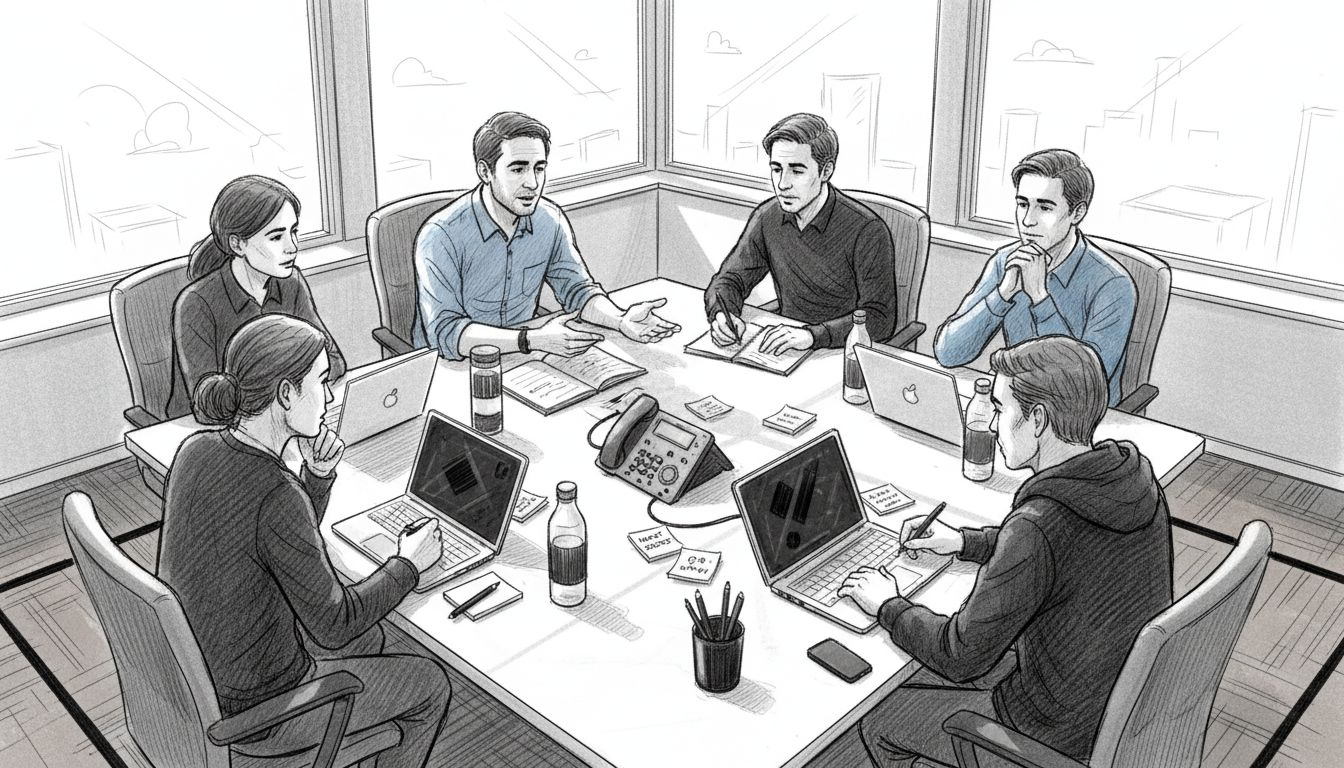Sales managers are always looking for ways to close more deals and keep their teams on track. Now get this. Companies using CRM systems have seen sales increase by up to 29 percent and productivity jump by 34 percent. Most people think spreadsheets and email threads are enough to manage leads and track customer interactions. Turns out, a good CRM does much more than organizing contacts. It opens the door to smarter strategies, sharper collaboration, and data-driven wins that your competition is probably missing out on.
Table of Contents
- Key Benefits Of CRM For Sales Managers
- Essential Features To Look For In A CRM
- How CRM Improves Team Collaboration
- Tips For Choosing The Right CRM For Your Team
Quick Summary
| Takeaway | Explanation |
|---|---|
| Centralized Data Enhances Sales Insights | A CRM consolidates customer information for personalized interactions, improving customer satisfaction and decision-making. |
| Essential CRM Features Boost Productivity | Look for lead management, analytics, and integration capabilities to optimize sales team performance. |
| CRM Facilitates Better Team Collaboration | By breaking down communication barriers, CRMs improve teamwork and information sharing among departments. |
| User-Friendly CRM Ensures Higher Adoption | Choose a CRM with an intuitive interface to encourage team use and minimize training time. |
| Data Analytics Drive Informed Decisions | Utilize advanced reporting and predictive analytics in CRMs for strategic planning and sales forecasting. |
Key Benefits of CRM for Sales Managers
Customer Relationship Management (CRM) systems have revolutionized how sales managers approach their core responsibilities. These powerful tools transform raw data into strategic insights, enabling professionals to make informed decisions and drive business growth.
Here is a summary table highlighting the key benefits of CRM systems for sales managers, as discussed in the previous section. This table organizes the main advantages for quick reference.
| Key CRM Benefit | Description |
|---|---|
| Centralized Customer Intelligence | Consolidates customer profiles and interactions for streamlined access and personalization |
| Enhanced Team Collaboration & Operational Efficiency | Provides a single source of truth, improving internal communication and automating tasks |
| Strategic Decision Making & Forecasting | Offers analytical tools and predictive insights for planning, resource allocation, and growth |
Centralized Customer Intelligence
One of the most significant advantages of CRM systems is their ability to consolidate customer information into a single comprehensive platform. Research from the University of Michigan highlights that centralized data enables sales managers to access complete customer profiles, facilitating personalized interactions and dramatically improving customer satisfaction.
By capturing every interaction, communication, and transaction history, sales managers gain unprecedented visibility into customer journeys. This means understanding customer preferences, tracking communication patterns, and identifying potential opportunities becomes streamlined and efficient. Imagine having instant access to a 360-degree view of each customer without sifting through multiple spreadsheets or disparate systems.
Enhanced Team Collaboration and Operational Efficiency
According to the Stockholm School of Economics in Riga, CRM systems significantly enhance internal collaboration by providing a single source of truth for all teams. This unified approach leads to improved cooperation between marketing and sales departments, resulting in increased lead generation and higher conversion rates.
Sales managers can now track team performance, monitor individual and collective metrics, and identify areas for improvement with unprecedented precision. The system allows real-time updates, ensuring that every team member has access to the most current information. No more missed communications or duplicated efforts.
Operational efficiency reaches new heights as repetitive administrative tasks are automated. Follow-ups, email tracking, and report generation become seamless processes that save countless hours of manual work. Research from Southern Illinois University Edwardsville emphasizes that these systems optimize operations by analyzing customer data to streamline interactions and enhance marketing campaign accuracy.
Strategic Decision Making and Forecasting
Beyond day-to-day operations, CRM systems provide sales managers with powerful analytical tools for strategic decision making. Advanced reporting features transform raw data into actionable insights. Managers can now predict sales trends, identify potential bottlenecks in the sales pipeline, and allocate resources more effectively.
Predictive analytics embedded in modern CRM platforms help forecast future sales performance, understand customer behavior patterns, and proactively address potential challenges. By leveraging these insights, sales managers can develop more targeted strategies, optimize resource allocation, and ultimately drive revenue growth.
Moreover, learn more about streamlining your lead management processes to complement these CRM benefits and maximize your team’s potential.
In an increasingly competitive business landscape, CRM systems are no longer a luxury but a necessity for sales managers who want to stay ahead of the curve. They represent a comprehensive solution that transforms data into strategic advantage, empowering teams to achieve unprecedented levels of performance and customer satisfaction.
Essential Features to Look for in a CRM
Selecting the right CRM can transform your sales team’s performance. Not all systems are created equal, and understanding the critical features that drive productivity is crucial for making an informed decision.
This checklist table outlines essential CRM features that sales managers should prioritize when evaluating different systems. Use this as a reference to ensure your chosen CRM covers the most impactful capabilities.
| Essential Feature | Description |
|---|---|
| Lead Management & Tracking | Monitor sales pipeline, score leads, and track interactions |
| Advanced Reporting & Analytics | Access dashboards, predictive analytics, and benchmarking |
| Integration & Automation | Seamless tool integration and workflow automation |
| Customization Options | Tailor CRM to fit business-specific processes |
| Mobile Accessibility | Access CRM features from multiple devices |
Comprehensive Lead Management and Tracking
According to Coursera, CRM systems allow sales teams to monitor the sales pipeline and categorize leads to prioritize marketing efforts and drive sales. This feature is fundamental for sales managers seeking to optimize their team’s performance.
Effective lead management goes beyond simple contact storage. The ideal CRM should provide robust tracking capabilities that enable sales managers to:
- Automatic Lead Scoring: Rank leads based on their potential value and likelihood of conversion
- Lead Source Tracking: Understand which marketing channels generate the most promising prospects
- Interaction History: Capture every touchpoint with a potential customer
Techsoup highlights that a CRM serves as a centralized, cloud-based system for organizing and managing up-to-date information, which is critical for maintaining a clear view of the sales process.
Advanced Reporting and Analytics
Modern sales managers require deep insights to make strategic decisions. The right CRM should offer advanced reporting features that transform raw data into actionable intelligence. According to OpenStax, an effective CRM can track customers’ purchase history, habits, and preferences, providing valuable insights for developing targeted marketing strategies.
Key analytical features to look for include:
- Customizable Dashboards: Visual representations of key performance metrics
- Predictive Analytics: Forecasting potential sales trends and customer behaviors
- Performance Benchmarking: Compare individual and team performance against set goals
Integration and Automation Capabilities
The most powerful CRMs seamlessly integrate with other business tools and offer robust automation features. This eliminates manual data entry, reduces human error, and allows sales teams to focus on what they do best - building relationships and closing deals.
Discover how to optimize your team’s workflow with our comprehensive lead management guide, which can help you understand how to leverage these CRM features effectively.
When evaluating CRM systems, consider not just the current features but also the platform’s scalability and potential for future growth. The right CRM should adapt to your business’s evolving needs, providing a flexible solution that grows with your team and helps you stay competitive in a dynamic sales environment.
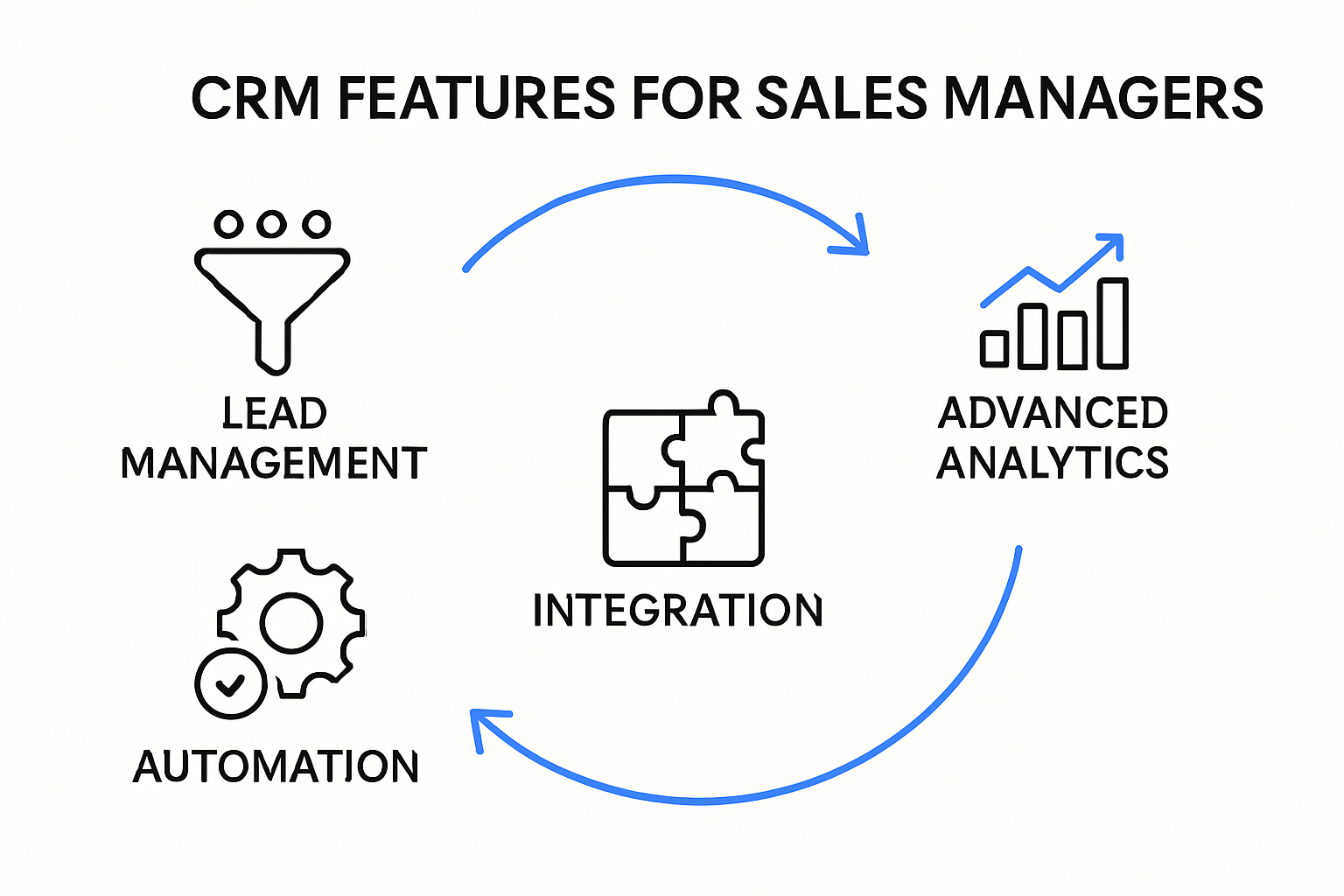
How CRM Improves Team Collaboration
Team collaboration is the backbone of successful sales organizations, and modern Customer Relationship Management (CRM) systems have revolutionized how teams work together, communicate, and achieve shared objectives.
Breaking Down Communication Barriers
Research from systematic reviews highlights that effective CRM interventions fundamentally enhance communication and collaboration among team members. By providing a centralized platform where all team interactions, notes, and customer information are stored, CRM systems eliminate traditional communication silos that often impede organizational progress.
Sales representatives, marketing professionals, and customer support teams can now access real-time updates, shared customer insights, and collaborative tools that transform how information is exchanged. This transparent approach ensures that every team member has visibility into customer interactions, preventing duplicated efforts and creating a more cohesive working environment.
Unified Performance Tracking and Accountability
An umbrella review on collaborative systems demonstrates that CRM training and implementation positively affect teamwork attitudes and behaviors. Modern CRM platforms offer comprehensive performance tracking mechanisms that allow managers to:
- Monitor Individual Contributions: Track individual team member performance
- Set Collective Goals: Establish and track team-wide objectives
- Recognize Team Achievements: Highlight and celebrate collaborative successes
These features create a culture of transparency and mutual accountability, where team members understand their roles within the broader organizational context.
Streamlining Workflow and Knowledge Sharing
Systematic literature reviews indicate that CRM frameworks support effective team collaboration by improving communication coordination. Advanced CRM systems now integrate features that go beyond traditional contact management, including:
- Shared task management
- Real-time document collaboration
- Integrated communication channels
- Automated workflow notifications
Learn more about enhancing collaborative decision making in your organization to complement these CRM collaboration strategies.
By creating a holistic ecosystem where information flows seamlessly and team members can easily collaborate, CRM systems transform how sales teams operate. They shift from fragmented, individual-focused approaches to integrated, collaborative strategies that drive collective success. The result is not just improved communication, but a fundamental reimagining of how teams work together to achieve shared organizational goals.
Tips for Choosing the Right CRM for Your Team
Selecting the perfect CRM is a critical decision that can significantly impact your sales team’s productivity and overall business performance. The right system can transform your operations, while the wrong choice can create unnecessary complexity and frustration.
Align CRM with Your Specific Business Processes
Research from Business Research emphasizes the critical importance of aligning CRM systems with existing sales processes. This means looking beyond flashy features and focusing on how well the system integrates with your team’s unique workflow.
Consider these key alignment factors:
- Workflow Compatibility: Does the CRM mirror your current sales stages?
- Customization Options: Can the system be tailored to your specific needs?
- Integration Capabilities: Will it seamlessly connect with your existing tools?
Involving end-users in the selection process is crucial. Their direct input can reveal practical requirements that might be overlooked by management. Ask your sales representatives about their pain points and the features they believe would most enhance their productivity.
Evaluate User Experience and Adoption Potential
A comprehensive literature review on CRM and organizational performance highlights that the ease of adoption for end-users is a critical factor in CRM success.
Key considerations for user experience include:
- Intuitive Interface: Is the system user-friendly and easy to navigate?
- Training Requirements: How steep is the learning curve?
- Mobile Accessibility: Can team members access the CRM from multiple devices?
A complicated system that requires extensive training can lead to low adoption rates and decreased team productivity. Look for CRMs that offer:
- Comprehensive onboarding support
- Intuitive design
- Robust customer support
- Regular user training resources
Data-Driven Decision Making Capabilities
The ultimate value of a CRM lies in its ability to generate actionable insights. Beyond basic contact management, your chosen system should provide powerful analytics that drive strategic decision-making.
Critical analytical features to look for include:
- Advanced Reporting: Comprehensive dashboards and customizable reports
- Predictive Analytics: Tools that help forecast sales trends
- Performance Metrics: Detailed tracking of individual and team performance
Discover strategies for optimizing your lead management process to complement your CRM selection.
Remember, choosing a CRM is not a one-time decision but an ongoing process. The best systems evolve with your business, offering scalability and continuous improvement. Prioritize flexibility, user experience, and data-driven capabilities to ensure your CRM becomes a true strategic asset for your sales team.

Frequently Asked Questions
What are the key benefits of using a CRM for sales managers?
Using a CRM allows sales managers to centralize customer data, enhance team collaboration, improve operational efficiency, and make strategic decisions based on detailed analytics and forecasting.
What essential features should I look for in a CRM?
Important features include comprehensive lead management, advanced reporting and analytics, automation capabilities, and integration with other business tools to optimize sales processes.
How can CRM improve team collaboration within sales teams?
CRM improves collaboration by breaking down communication barriers, providing a unified platform for performance tracking, and facilitating knowledge sharing which enhances teamwork and efficiency.
What factors should I consider when choosing a CRM for my sales team?
Focus on aligning the CRM with your business processes, evaluating user experience for easier adoption, and ensuring it has robust data-driven decision-making capabilities to support your sales strategies.
Take Control of Your Sales Team’s Success With AI-Powered CRM
If you are struggling with scattered customer data, missed follow-ups, or wasted hours on admin work, you are not alone. Sales managers are expected to boost productivity, ensure smooth team collaboration, and make sense of endless information. The right solution lets you do much more than just track leads. It gives you centralized customer intelligence, seamless workflow automation, and real-time analytics. That is exactly what Gammatica.com offers, combining the CRM features highlighted in this article with an AI-driven platform to streamline your daily operations.

Stop letting manual tasks and clunky systems slow your team down. Experience Gammatica’s intuitive interface with Kanban boards, built-in webinars, checklists, customer journey management, and lightning-fast automation. Discover how you can save up to 16 hours a week and transform your sales process for good. Ready to see what smarter sales management feels like? Get started now at Gammatica.com or get practical tips in our lead management guide for beginners to see instant results.
Recommended
- Lead Management for Beginners: 2025 Guide for Teams and Leaders | Gammatica
- Automation for Small Businesses: Essential Strategies for 2025 | Gammatica
- How to Manage Tasks Effectively in 2025: Proven Strategies for Leaders | Gammatica
- Project Progress Tracking: Strategies for Success in 2025 | Gammatica