Every company wants smoother operations and clearer communication, especially as teams grow and processes get more complex. And yet, while nearly everyone uses visual tools to organize work, few realize that process maps typically keep things to about 20 elements, offering a quick snapshot, while detailed workflows can dive deep into every tiny step. Most teams lump these two tools together by accident. But treating workflows and process maps as the same could mean missing out on smarter decisions and easier wins.
Table of Contents
- Understanding Workflow And Process Map Basics
- When To Use Workflow Vs. Process Map
- Real-World Examples For Teams And Leaders
- Choosing The Right Approach For Your Business
Quick Summary
| Takeaway | Explanation |
|---|---|
| Understand the difference between workflows and process maps | Workflows detail step-by-step tasks, while process maps give a strategic overview of processes. |
| Choose tools based on organizational needs | Use process maps for high-level analysis and workflows for detailed execution, ensuring clarity in task management. |
| Leverage real-world examples for practical insights | Observe how organizations like universities and research institutions improve efficiency through process mapping and workflows. |
| Implement continuous improvement practices | Regularly review and update your visual tools to adapt to changing processes and enhance operational efficiency. |
| Utilize both tools synergistically | Combining workflows and process maps can create a comprehensive understanding of both detailed tasks and overall processes. |
Understanding Workflow and Process Map Basics
Businesses today require precise tools to visualize and optimize their operational strategies. Workflow and process maps are two critical visual representations that help organizations understand, analyze, and improve their operational procedures. These tools might seem similar at first glance, but they serve distinct purposes in organizational management.
The Fundamental Definitions
A workflow represents a sequence of tasks and activities that transform input into a desired output, focusing on the specific steps and interactions required to complete a process. According to Human Scale Business, workflows typically describe how tasks must be completed, concentrating on the precise sequence of actions.
In contrast, a process map provides a broader, high-level overview of what needs to be accomplished to deliver value to customers. Process maps are generally limited to around 20 or fewer elements, offering a strategic perspective on organizational processes. Six Sigma explains that process maps offer a comprehensive end-to-end representation, including inputs, actions, and outputs.
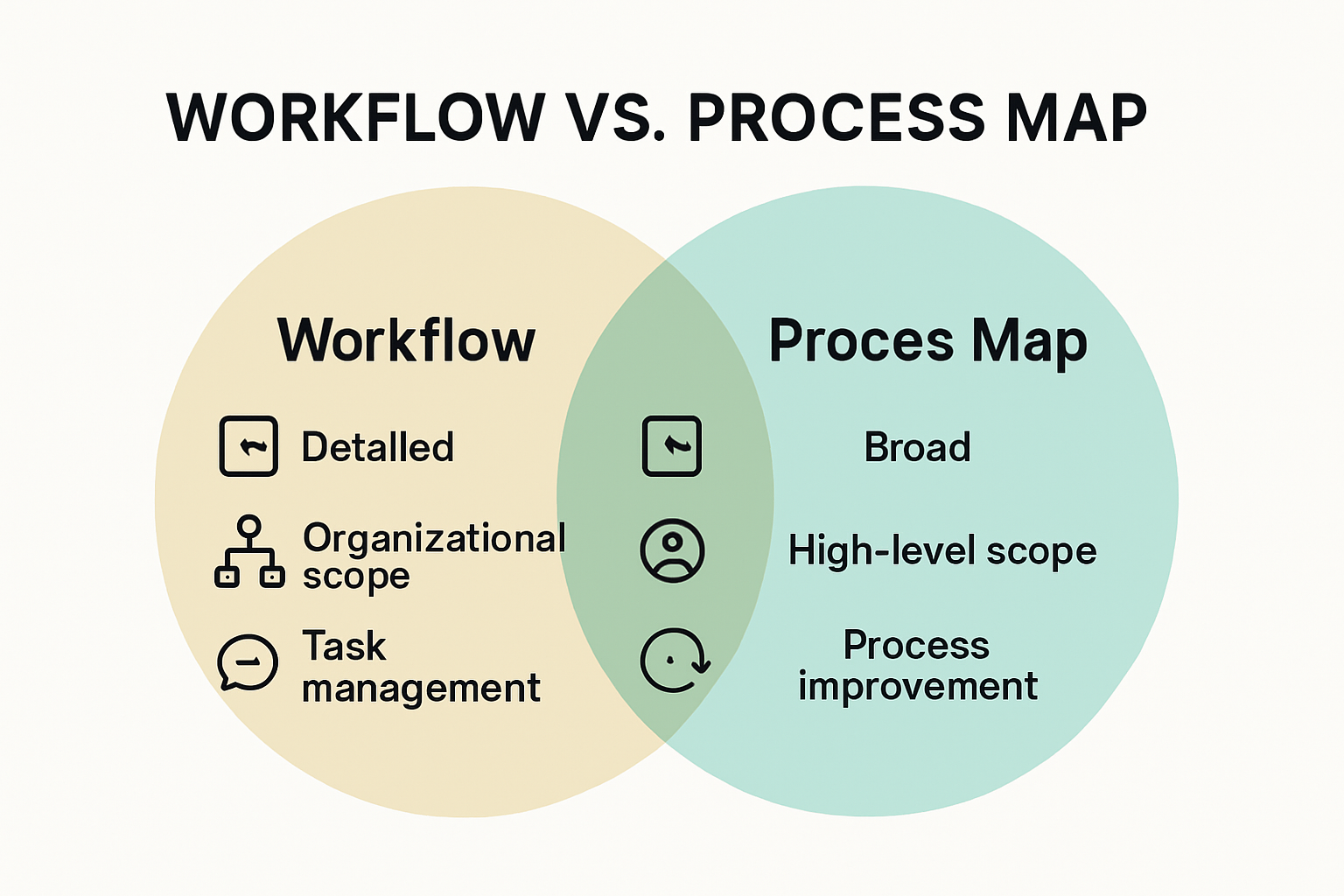
Key Characteristics and Differences
The primary distinction between workflows and process maps lies in their level of detail and purpose. Workflows are tactical, drilling down into the granular steps of task execution. They answer the question: “How exactly will this task be completed?” Process maps, however, are strategic, addressing the broader question: “What are the key stages required to achieve our organizational objectives?”
For instance, in a customer onboarding process, a workflow might detail every click, form submission, and communication step an employee must follow. A process map would instead highlight the main stages: initial contact, information gathering, account setup, and welcome communication.
Both tools are invaluable for different reasons. Workflows ensure consistency and standardization in task execution, while process maps help teams understand the bigger picture and identify potential improvement opportunities. Managers and team leaders can use these visual representations to streamline operations, reduce inefficiencies, and create more transparent communication channels.
By understanding the nuanced differences between workflows and process maps, organizations can select the right tool for their specific analytical and strategic needs. Whether you’re seeking to optimize detailed task execution or gain a comprehensive view of your operational landscape, these visual tools provide crucial insights for business success.
To help you quickly compare the characteristics of workflows and process maps, here is a summary table of their main differences as discussed above:
| Feature/Aspect | Workflow | Process Map |
|---|---|---|
| Purpose | Tactical: Detailed execution of tasks | Strategic: High-level process overview |
| Level of Detail | Highly detailed (all steps/actions) | Limited (about 20 or fewer elements) |
| Focus | “How” work is done | “What” stages are involved |
| Best For | Standardizing and documenting task execution | Identifying stages & improvement areas |
| Example Use | Every click/form/action in onboarding | Main phases of onboarding |
| Benefit | Ensures consistency, precision | Clarifies big picture, guides strategy |
When to Use Workflow vs. Process Map
Deciding between a workflow and a process map requires a strategic understanding of your organizational needs and the specific challenges you aim to address. These visual tools are not interchangeable but serve distinct purposes in operational management.
Strategic Decision Making and Process Complexity
Process maps become crucial when organizations need a comprehensive overview of complex operational sequences. According to the National Institutes of Health Office of Quality Management, process mapping helps illustrate essential details including inputs, activities, hand-offs, decisions, and outputs. This makes process maps ideal for scenarios requiring high-level strategic analysis, such as:
- Identifying organizational bottlenecks
- Discovering unnecessary or duplicate activities
- Exploring opportunities for process automation
- Understanding cross-departmental interactions
Tactical Execution and Detailed Workflows
Workflows shine when precise, step-by-step execution is paramount. George Washington University Finance Department notes that workflows provide detailed documentation of specific process steps, including who performs each task, required documents, and approval mechanisms.
Typical scenarios demanding granular workflow documentation include:
- Customer onboarding processes
- Sales pipeline management
- IT service request handling
- Quality control procedures
- Complex project management tracks
Selecting the Right Visual Tool
Choosing between a workflow and a process map depends on your immediate organizational objectives. If you need to communicate broad strategic perspectives and understand overall process interactions, a process map is most appropriate. When your focus is on precise task execution, consistent performance, and minute operational details, a workflow becomes the superior choice.
Effective managers and team leaders recognize that these tools are not mutually exclusive. Often, organizations benefit from developing both a high-level process map and detailed workflows to create a comprehensive understanding of their operational ecosystem. This dual approach ensures strategic alignment while maintaining operational precision.
By carefully selecting and implementing the right visual representation, businesses can transform complex processes into clear, actionable insights that drive efficiency, reduce errors, and support continuous improvement initiatives.
Real-World Examples for Teams and Leaders
Real-world applications of workflow and process maps demonstrate their transformative potential across various organizational contexts. These visual tools have proven instrumental in solving complex operational challenges and driving strategic improvements.
Higher Education Process Mapping
In academic settings, process mapping has emerged as a powerful tool for institutional transformation. EDUCAUSE Review highlights how universities have leveraged process maps to redesign student experiences. For instance, one institution used process mapping to streamline student service workflows, identifying bottlenecks in enrollment, financial aid, and academic support processes.
A typical scenario might involve mapping the student admissions process from initial inquiry to enrollment. By visualizing each touchpoint, administrators can identify unnecessary steps, reduce processing times, and create more efficient student interactions. Learn more about collaborative decision strategies that can complement these process improvement efforts.
Administrative Efficiency in Research Organizations
The National Institutes of Health (NIH) provides an exemplary case of workflow and process map implementation. According to the Office of Research Services, they have successfully used process mapping to standardize administrative services and enhance operational efficiency.
In one specific example, the NIH developed detailed workflows for grant approval processes. By mapping out each step from initial proposal submission to final funding decision, they reduced processing times, minimized administrative errors, and created a more transparent review mechanism. This approach allowed team leaders to identify redundant steps, streamline communication channels, and improve overall research administration.
Business and Finance Process Visualization
Financial institutions and business departments have long recognized the value of workflow and process mapping. The George Washington University’s Finance Department demonstrates how these visual tools can transform complex administrative functions.
Consider a typical accounts payable process. A comprehensive process map might reveal multiple approval stages, potential delays, and unnecessary checkpoints. By visualizing the entire workflow, organizations can:
- Identify potential bottlenecks
- Reduce processing times
- Implement automated approval mechanisms
- Enhance financial control and transparency
Team leaders and managers can use these insights to create more efficient, data-driven operational strategies. The key is not just creating these visual representations but actively using them to drive continuous improvement and organizational agility.
These real-world examples underscore the critical role of workflow and process maps in modern organizational management. By providing clear, visual representations of complex processes, these tools enable teams to understand, analyze, and optimize their operational strategies with unprecedented precision.
The following table gives a concise overview of how different organizations apply workflows and process maps for operational improvements:
| Organization Type | Example Application Area | Tool Used | Outcome/Benefit |
|---|---|---|---|
| University | Student services/process redesign | Process Map | Streamlined enrollment & services |
| Research Institution | Grant approval process | Workflow | Faster approvals, less admin error |
| Finance Dept./Business | Accounts payable/operations | Both | Faster processing, better transparency |
Choosing the Right Approach for Your Business
Selecting the most appropriate visual representation for your organizational processes requires careful consideration of multiple factors. Workflow and process maps are powerful tools, but their effectiveness depends on strategic application tailored to your specific business needs.
Assessing Organizational Complexity
FEMA’s Process Mapping Guidelines emphasize the importance of understanding your organizational context when choosing between workflows and process maps. For complex organizations with multiple interconnected departments, a comprehensive process map provides a bird’s-eye view of operations, helping leaders identify systemic interactions and potential bottlenecks.
Small businesses or teams with more straightforward processes might find detailed workflows more beneficial. Indeed.com suggests that process mapping aids teams in planning and understanding task execution, leading to improved communication and efficiency.
Strategic Decision Making Criteria
When determining the right approach, consider these key evaluation criteria:
- Organizational Goals: Align your visual representation with specific strategic objectives
- Process Complexity: Assess the number of departments and interaction points involved
- Desired Level of Detail: Determine whether you need high-level overview or granular task breakdown
- Team Communication Needs: Evaluate how visual tools will enhance team understanding
According to Human Scale Business, the choice between workflows and process maps depends on context and specific organizational requirements. Some businesses benefit from using both tools complementarily to gain comprehensive insights.
Implementation and Continuous Improvement
Successful implementation goes beyond creating visual representations. Teams must actively use these tools to drive operational improvements. Check out our guide on business automation strategies to understand how process mapping can support broader organizational efficiency.
Consider establishing a regular review process where workflows and process maps are updated to reflect changing business dynamics. This approach ensures that your visual tools remain relevant and continue providing actionable insights. Encourage cross-functional collaboration during these reviews to capture diverse perspectives and identify potential optimization opportunities.
Ultimately, the right approach depends on your unique organizational context. By carefully evaluating your specific needs, communication requirements, and strategic goals, you can select the most effective visual representation to drive operational excellence and support continuous improvement initiatives.

Frequently Asked Questions
What is the difference between a workflow and a process map?
A workflow provides a detailed sequence of tasks and activities required to complete a process, focusing on the specific steps involved. In contrast, a process map offers a high-level overview of key stages in an operation, typically limited to about 20 elements.
When should I use a workflow instead of a process map?
Use a workflow when you need precise, step-by-step execution documentation of tasks, such as in customer onboarding or IT requests. If you’re focusing on a strategic analysis of complex processes, then a process map is more suitable.
How do workflows and process maps improve operational efficiency?
Workflows ensure consistent task execution and standardization, while process maps clarify the big picture and identify improvement opportunities. Together, they create actionable insights that help streamline operations and enhance communication.
Can I use both workflows and process maps in my organization?
Yes, many organizations benefit from using both tools. Process maps can provide a strategic overview, while workflows can drill into the details of task execution. This dual approach offers comprehensive insights for driving efficiency.
Ready to Transform Your Workflows and Process Maps into Real Results?
Organizations often struggle with blurred lines between high-level process maps and detailed workflows. If your team wants to save time, gain clarity, and ensure every task moves smoothly from start to finish, it’s time to upgrade. The article highlighted how missing the difference between these tools can hold your business back. Gammatica offers a solution designed for leaders who want to bridge that gap and move quickly from visual planning to effortless execution.

Let Gammatica’s AI-powered project management tools turn your mapped processes into organized, automated action. Use Kanban boards, smart checklists, and CRM features to bring your workflows to life. Empower your team with automation, permission controls, and seamless collaboration features. Start reducing errors, boosting efficiency, and saving hours each week. Don’t wait while competitors get ahead. Visit Gammatica.com now to take your process mapping and workflow management to the next level.
Recommended
- How to Manage Tasks Effectively in 2025: Proven Strategies for Leaders | Gammatica
- Project Progress Tracking: Strategies for Success in 2025 | Gammatica
- Automation for Small Businesses: Essential Strategies for 2025 | Gammatica
- Collaborative Decision Making for Leaders: Strategies for 2025 | Gammatica



